Nailing small business cybersecurity basics
Table of Contents
Did you know that 54% of UK organisations have put preventing data breaches and cyberattacks at the top of their IT priority list? But, staggeringly, 43% of small businesses still don’t have any type of cyber security defence plans.
Keeping a small business afloat is a big achievement, which is why you don’t want to leave yourself unprepared and susceptible to cybersecurity attacks that undo all that hard work.
To keep you in the know, this guide covers:
- The potential impacts cybersecurity weaknesses can have on your business.
- How to get the cybersecurity basics right.
- Cybersecurity risks when working from home.
- How to protect your small business against a cyberattack.
- A cybersecurity checklist for small businesses.
Whether you’re a sole trader or you’ve just launched an exciting new small business venture, read on to discover how Countingup can help you secure your business digitally and financially.
What are the impacts of cyber security weaknesses for your business?
For small businesses, the impact of cybersecurity breaches is enormous, and unfortunately, on the rise every year. Cybersecurity issues can result in costly business disruption, reputational damage, diminished customer trust, financial loss, and even hefty regulatory fines from governing bodies.
Worse yet, damage from cyber breaches doesn’t simply end after the attack. Often, negative effects linger and can even spread to hurt business partners, staff members and companies in your supply chain if mismanaged.
So, what can you do to protect yourself?
Get the cyber security basics right
- Keep software up to date. Updating to the latest version may include revisions that repair security holes and patch flaws in your small business cybersecurity.
- Secure sensitive business data or customer information. Non-compliance can be extremely costly for your business. Anyone responsible for personal data must follow strict rules under the Data Protection Act.
- Use secure passwords. The stronger your team’s passwords, the more protected your digital ecosystem will be. Consider using a password manager to securely manage passwords and prevent password overload leading to bad practices – like password reuse. Add an extra layer of security with Two Factor Authentication.
- Defend against viruses, malware, and phishing attacks. Create a set of guidelines and policies for safe computing practices for you and your team. Start by safeguarding physical devices by separating work and personal accounts. Make sure to install antivirus software and share the Take Five Toolkit with your customers and co-workers for guidance on how to identify and avoid online fraud.
- Backup data and files. Backing your data up is the last line of defence against data loss and provides a way to restore original data if you suffer from a cyber attack.
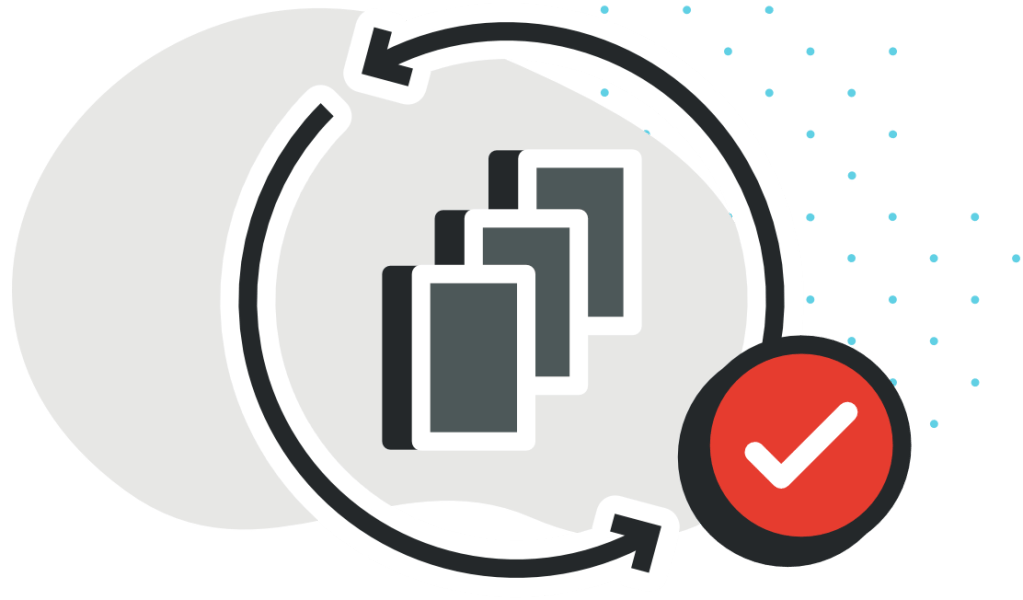
Remote risks: Cyber security & work from home
A remote workforce comes with new dangers. Record-breaking numbers of professionals and sole traders are working from home, and small businesses without clear cybersecurity policies in place are among the most at-risk.
Deloitte concluded that working from home has become a gateway to new forms of data theft, noting a 25% increase in phishing, spam and fraudulent emails since March 2020.
Unfortunately, cybercriminals have found opportunities throughout the pandemic to launch new attacks that take advantage of people’s fear, uncertainty and lack of knowledge. As the leader of your business, be aware of specific work from home security risks and responsibilities.
How to protect your small business against a cyber attack
Cyberattacker behaviour is now more evasive, indicating a clear shift attackers are trying to sidestep legacy security solutions in novel and creative ways. Remember, just because you run a small business or have a small IT ecosystem doesn’t mean you’re beyond a hacker’s attention or reach.
Thankfully, there are multiple measures you can take to proactively defend your small business cybersecurity.
Cyber security checklist for small businesses
1. Train yourself and educate those you work with
Running your own small business can feel like a juggling act. But having an online presence, carrying out payments and transactions online, as well as storing data, files and records on IT systems can leave you open to cyber risks. Avoid using public WiFi or networks for any work activities to stop ‘man-in-the-middle’ attackers from harvesting your data. For more cyber security advice to protect your business and the technology you rely on, read the National Cyber Security Centre‘s guidance specifically for self-employed and sole traders.
2. Conduct digital risk assessments
Cyber risks assessments help identify, estimate, and prioritise risk to make effective decisions and react quicker. To conduct a digital risk assessment, consider the value of your information, examine potential cyber threats, think outside-the-box to uncover vulnerabilities, and finally document any results in a risk report. For a free, personalised list of actions that will help you improve your cyber security, click here.
3. Use antivirus software
Install anti-virus software on all devices and set the software to automatically check for updates on a daily basis. Antivirus software keeps an eye on all the files that enter your system and allows you to schedule scans to automatically run for you across all your digital operations.
4. Backup files & data
Make sure that all important information for your business, from customer details, orders and payment details to document templates and financial records, are backed up regularly and securely (a great option is cloud storage backups). This way, they can be restored in an emergency.
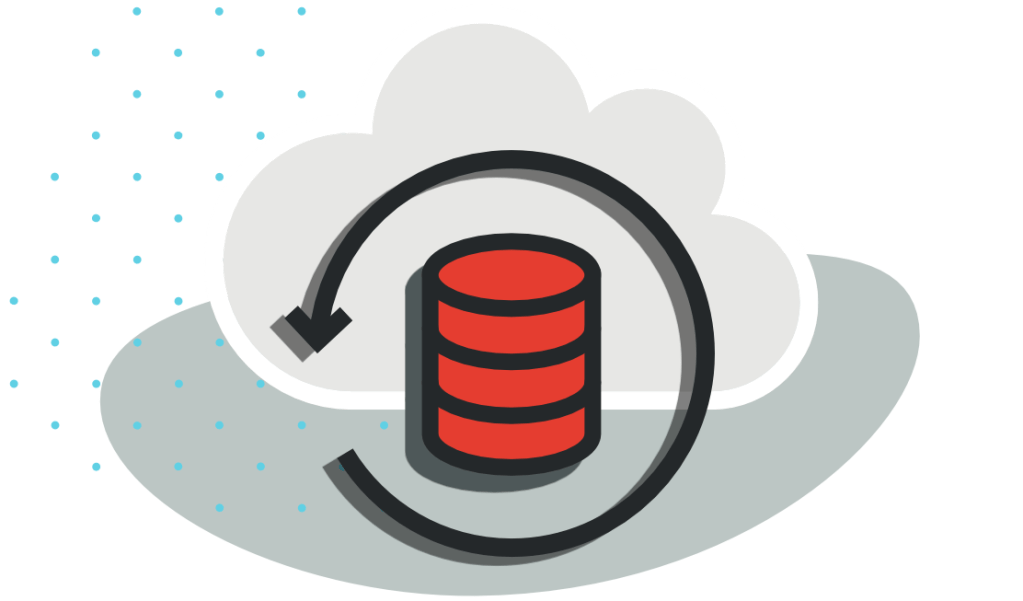
5. Invest in cyber security solutions for small business growth and scalability
Choose applications that give you peace of mind with cybersecurity protection and financial data storage in one place. It’s definitely worth considering cyber security insurance designed to cover risks that come with storing and handling data when running your business, including accidental privacy breaches, cybercrime, hacking and more.
Tools like Countingup provide real-time insights into your business finances and cash flow management with profit and loss reports, tax estimates and unpaid invoices to keep your business going like clockwork. You can securely share your bookkeeping data with no chance of duplication errors, data lags, inaccuracies or cyber-security data breaches.
Receive actionable business tips weekly
By submitting this form, you confirm that you are 16 years of age or over and that you have read and agree to our Privacy Policy. You can unsubscribe at any time.



